SPIDERCARD Enterprise
Cloud-Based Card Management
Improving staff efficiency
Reduced printing costs
Protecting company assets
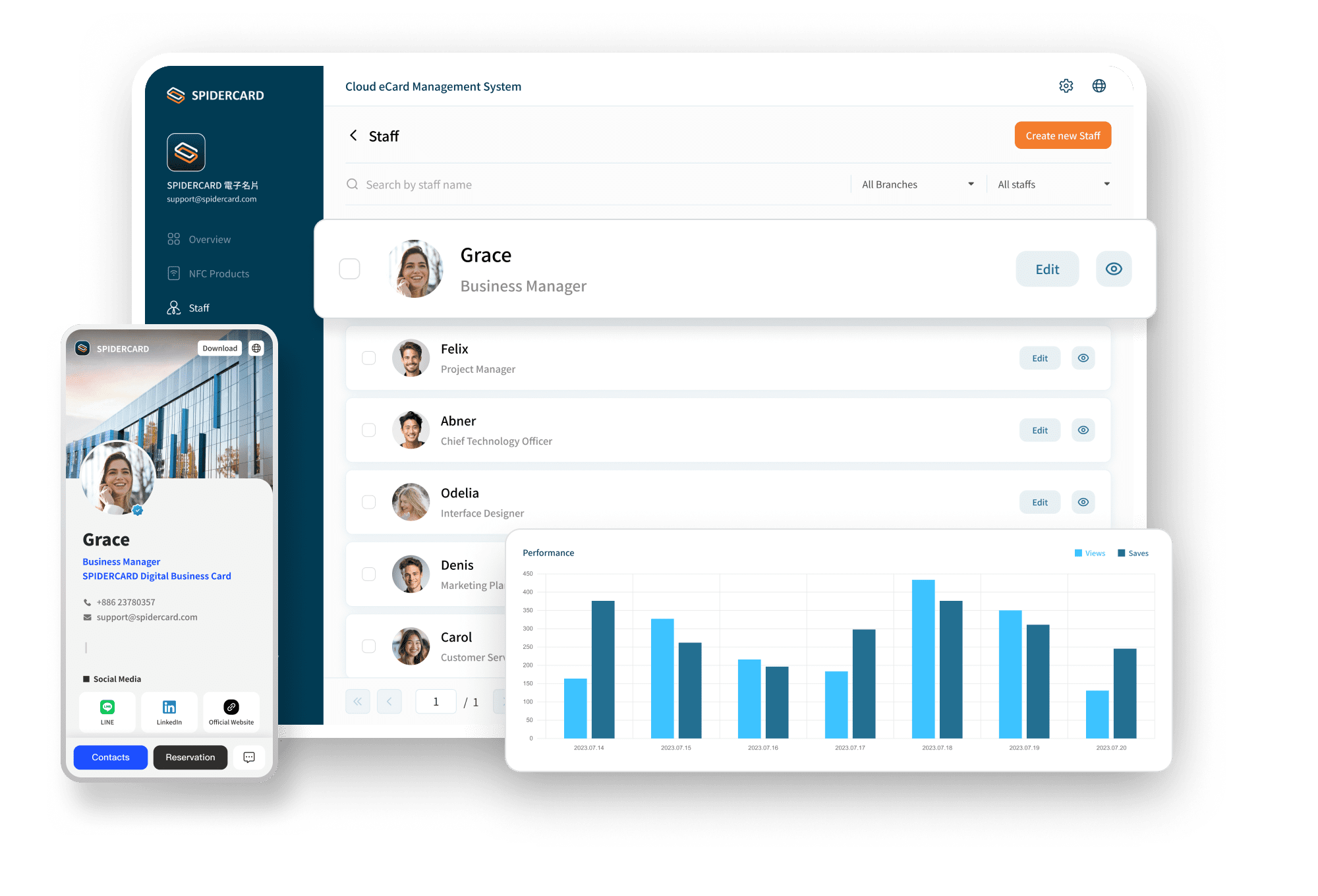




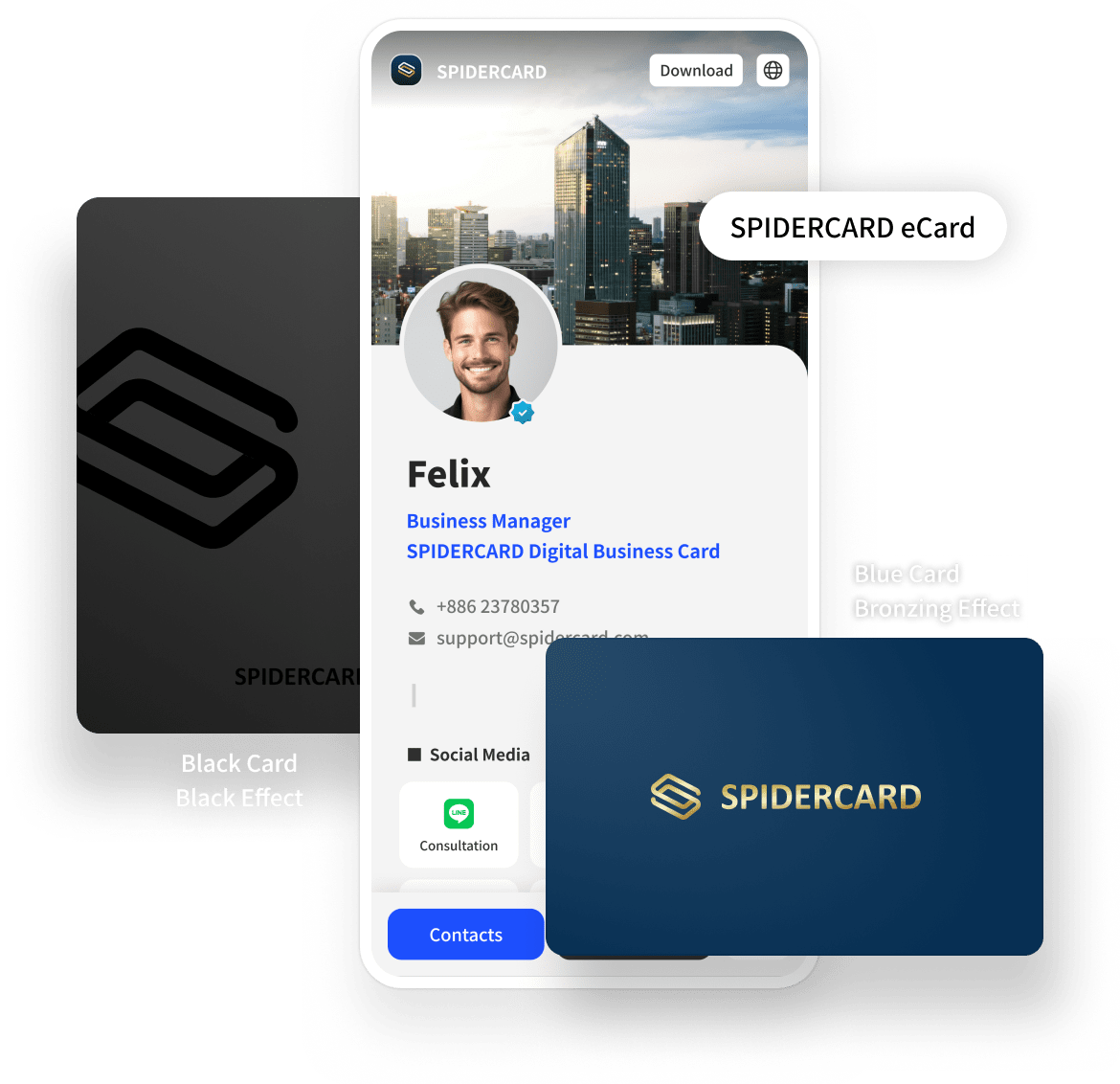

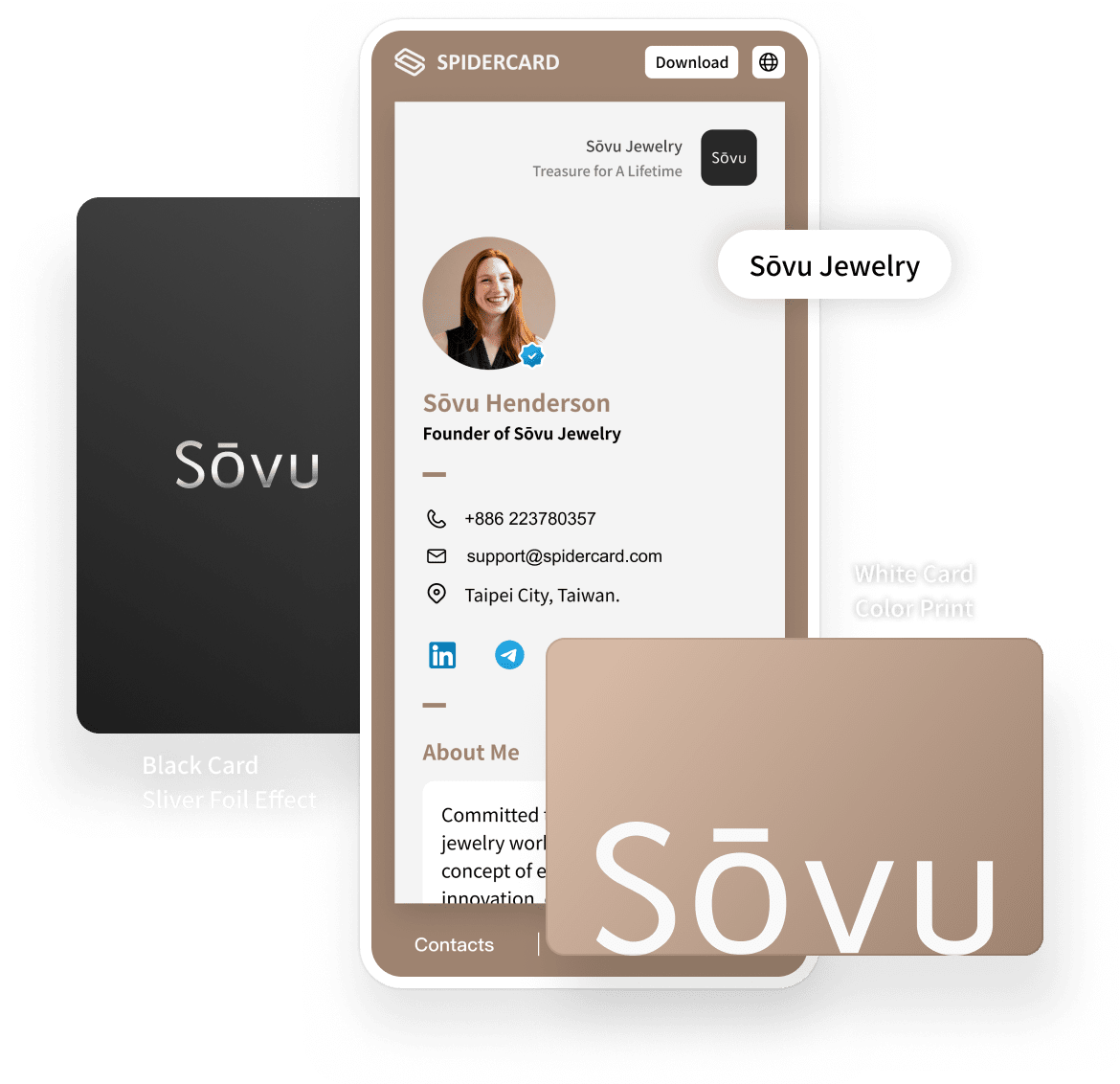
Exclusive Customization
SPIDERCARD: Custom business cards blending innovation and brand identity.


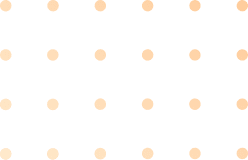
Streamline Your Business Management
SPIDERCARD customizes functional modules for businesses.
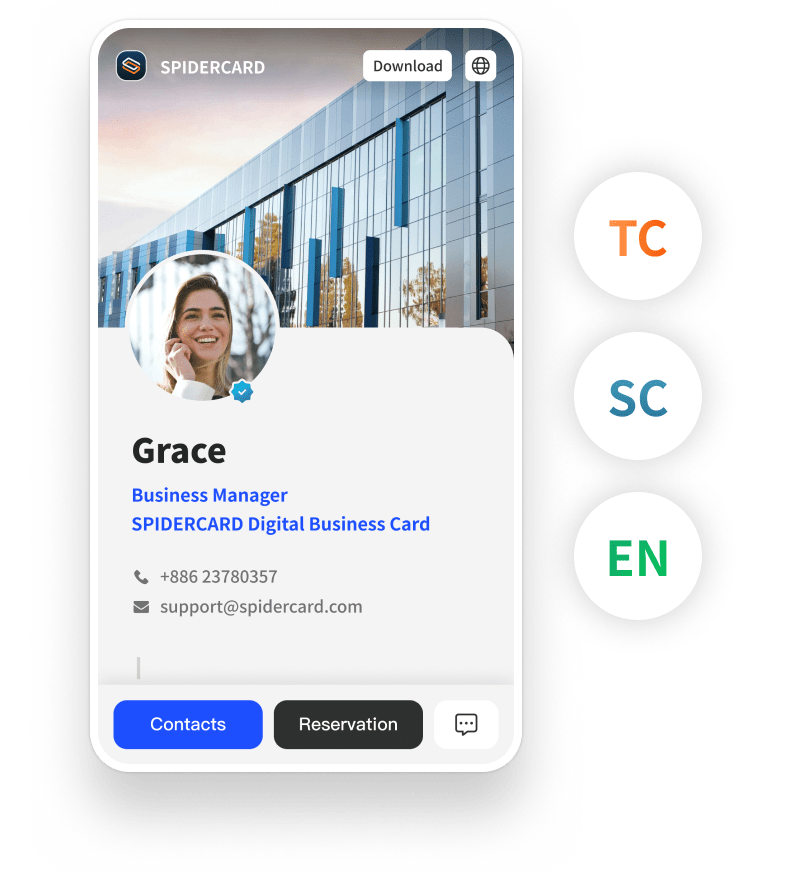
Multi-language
Supports multiple languages. Auto-detects user's language and displays content accordingly.
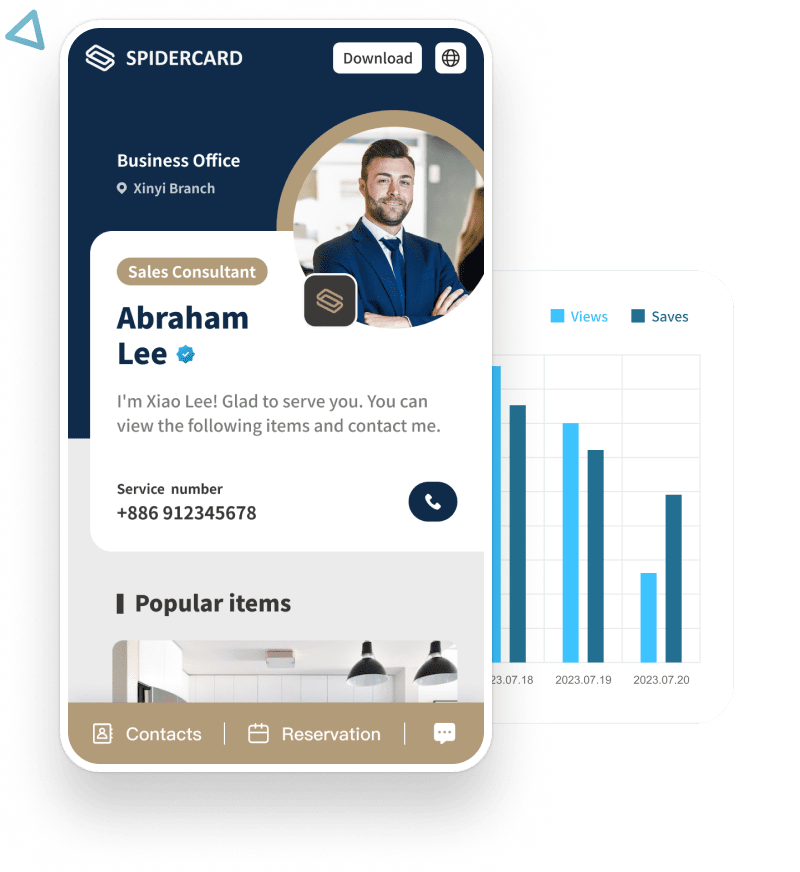
Data Metrics Tracking
View metrics, track digital business card performance, and manage reports.

Branch Management
Offers secure, managed login accounts for company units to ensure enterprise security.
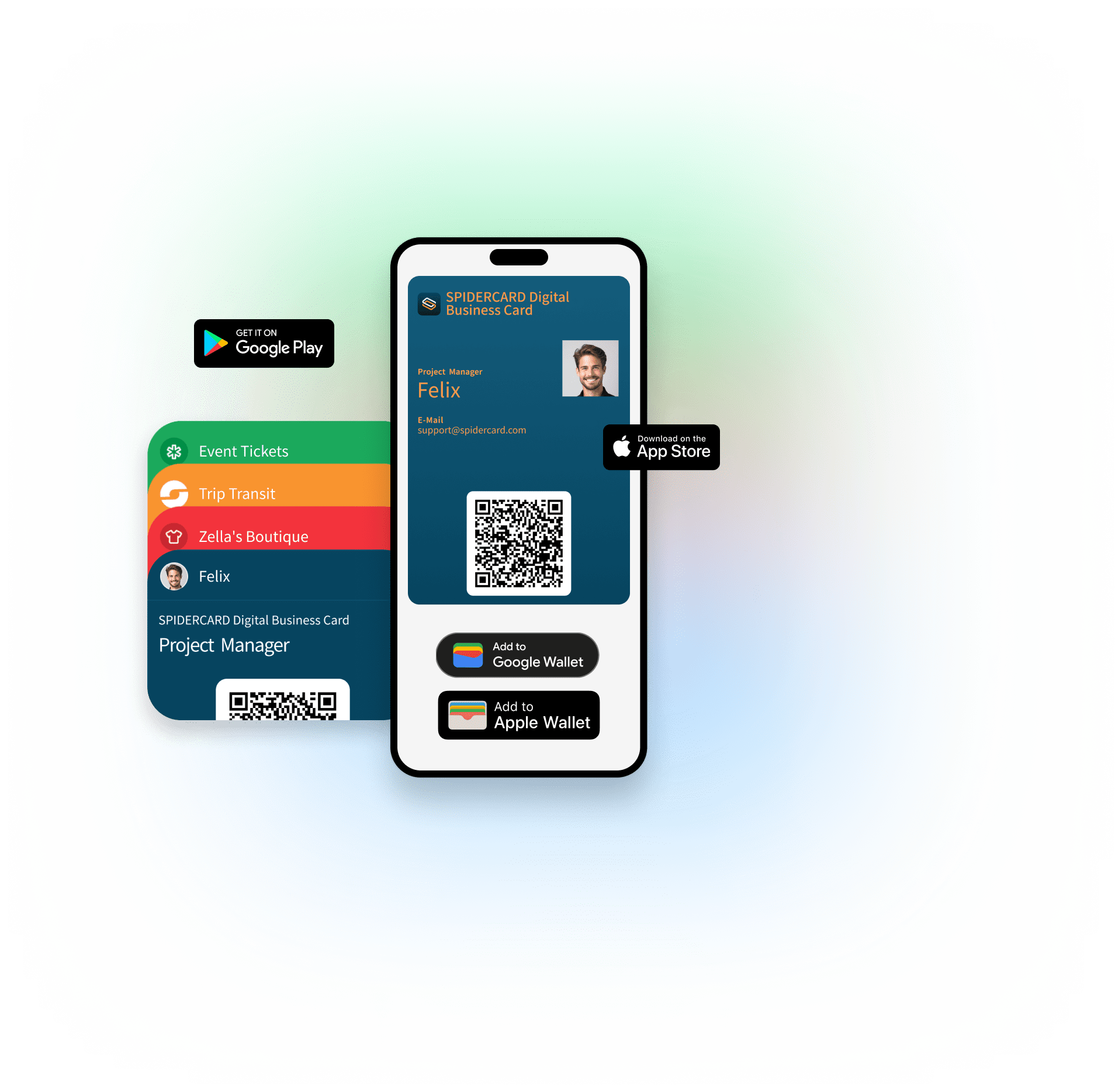
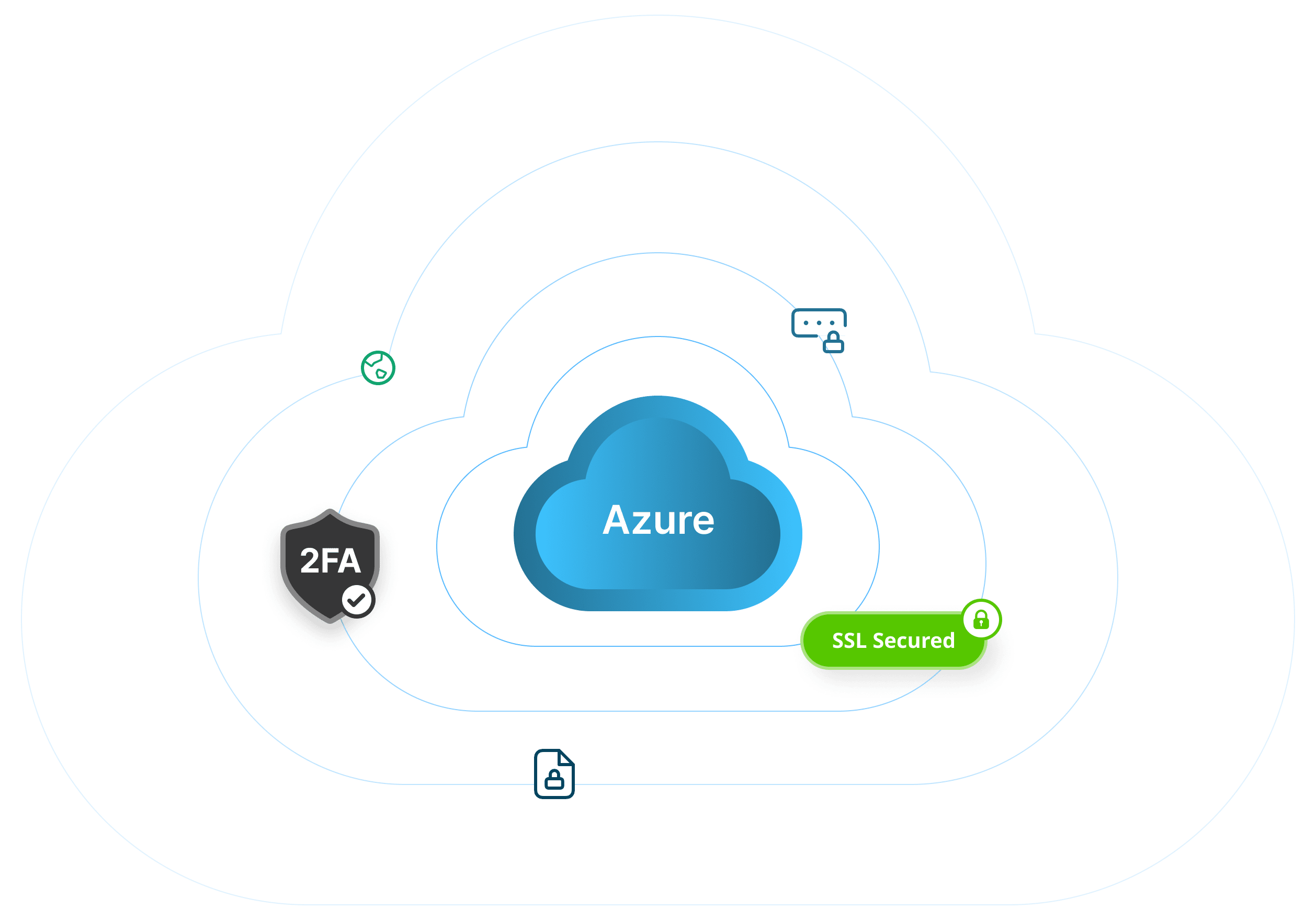
Digital wallets double as
business card holders !
Eco-friendly digital business cards for iOS/Android wallets. Share via QR code scan, like e-tickets.
Contact Sales
Data Security Measures:
1. Two-Factor Authentication
Two-factor authentication adds extra security layers to protect company data.
2. Data Encryption (SSL/TLS)
Encryption ensures confidential and secure data transfer.
3. Login Monitoring & Alerts
Real-time login monitoring and alerts keep administrators informed of account activity.
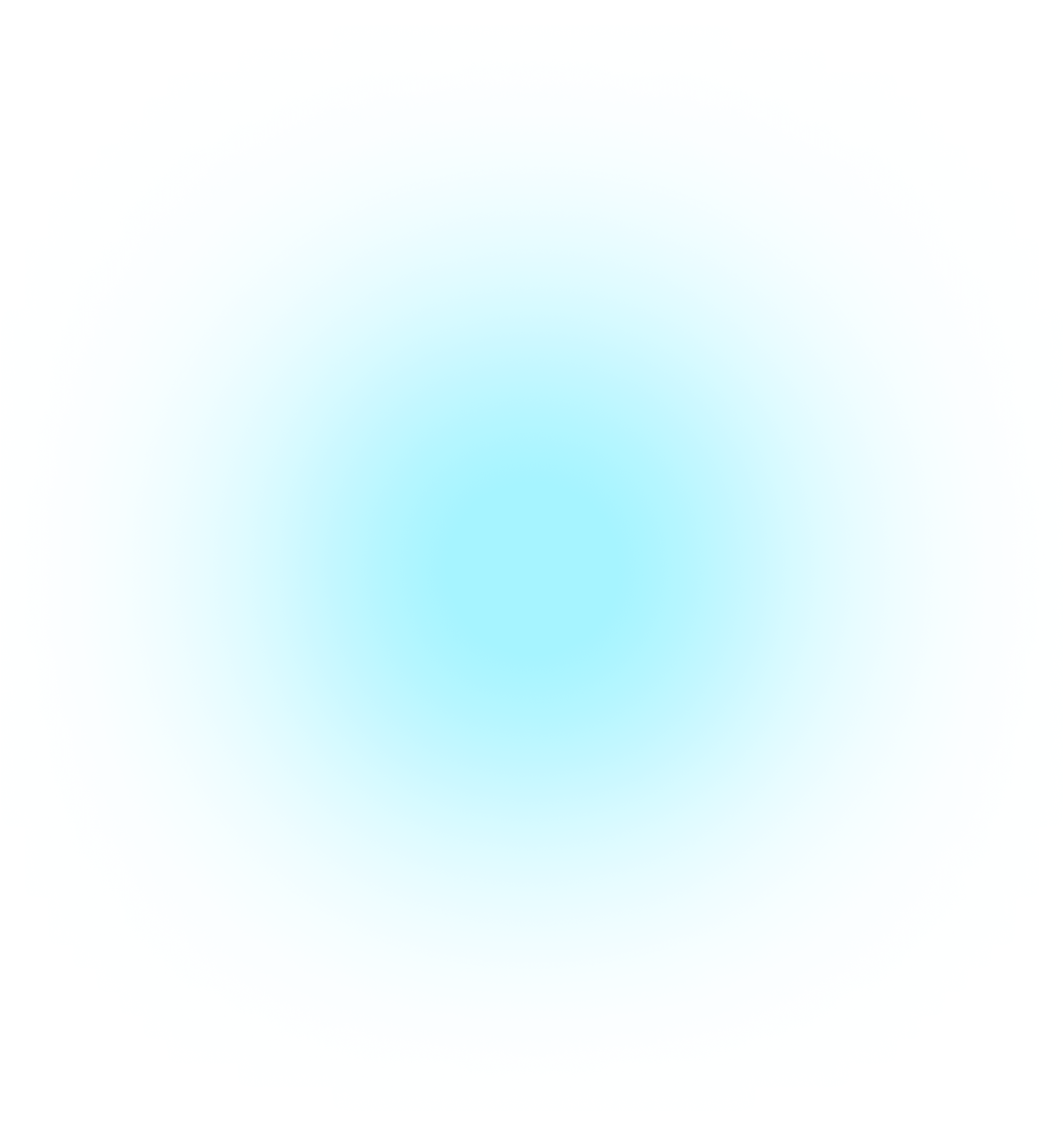
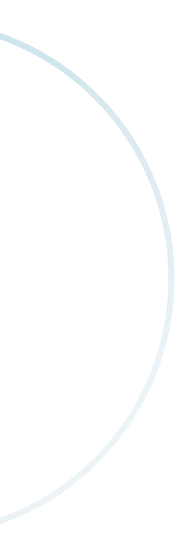
SPIDERCARD's
Impact on Your Team
Instant Card
Transfer
Instant card sharing - no app required
Brand
Customization
Custom designs for corporate branding
Security
Protection
Secure employee data and logins
Stable System
Service
Reliable service with real-time support
Real-time Data
Editing
Quick data and status updates
Exclusive
Modules
Tailored business solutions
Corporate
Management
Visual management of teams and branches
Paperless
YES!
Eco-friendly operations enhance corporate image
"It" is not a product, but a responsibility.
SPIDERCARD: Committed to business success and sustainability
Corporate Social Responsibility
Promote eco-awareness and sustainable practices.
Conserve the Environment
Digital cards for paperless offices.
Reduce Corporate Carbon Emissions
Collaborate to reduce corporate carbon footprints.
SPIDERCARD
Sustainable Value Together
Employee Count:
Cards per employee/year
Environmental impact
50kg CO₂
Carbon emissions
5trees
Trees Felled
SPIDERCARD Questions and Answers
If you have more questions about e-cards or want to learn more about the business version. You can send us an email at
support@spidercard.com
and we will get back to you as soon as possible to solve your problem.
Do I need any proof of identity to register for the Business Edition of SPIDERCARD?
No, you do not. When you register, you only need to provide your registrant and basic company information, but also note that our verification letters will be sent by mail, so when you have finished registering, please remember to check the Mailbox you registered with, if you do not find it in the general mail, it is likely that this letter is not trusted by the mailbox service you use, you can enter the junk mail to check.
Do I need to buy a subscription plan first during the trial period?
No need! We offer a completely free 14-day trial for all registered users, you don't need to pay anything during the trial period, and we will remind you by email that the trial period is about to expire, and you can purchase a subscription plan to activate the full SPIDERCARD Business Edition features at any point during or after the trial period.
How do I know my trial period has started?
It starts when the registration verification is complete! Once you have completed the registration process and verified your activation, our system will immediately send a trial start email to your registered email address, signifying that your 14-day trial period has begun.
What services can I use during the trial period?
The trial version we offer is the same as every paid version except that you cannot perform business certification and there are fewer e-cards available.
How do I know my trial period is over?
By sending an email to the system! When you enter the 10th day of the trial period and the end of the trial period, two emails will be sent to you, one is to remind you that the trial period is about to expire, and the last one is that the trial period has expired, please check your registered mailbox.